Gear up for ecommerce
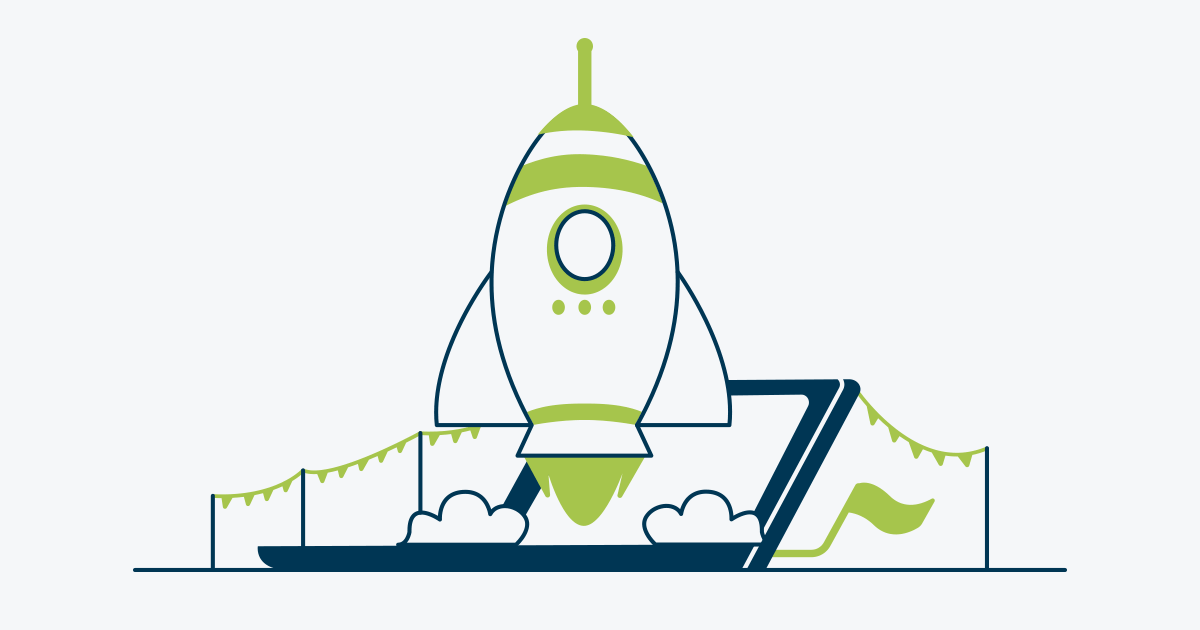
By the way, it’s important to note that this guide has been put together for informational purposes only. It shouldn’t be construed or applied as legal, financial, or tax advice on any subject matter. Don’t make or refrain from making any serious or binding decisions based on the content of this post without seeking professional advice first.
Phew, now that that’s out of the way, let’s go through what you need to get your ecommerce store looking as professional and secure as it should.
Get all your ducks in a row
Here are some blog posts to help you understand and implement Shipping Policies; Data Privacy and Compliance; and Returns, Refunds, and Exchanges.
A trustworthy payments page
- Clear pricing
- Prominent company name and logo
- Shipping details
- Clear charges
- Accepted card schemes
- Security indicators


All of these elements make for a shopping experience that your customers can trust. To help you out a bit more, we’ve put a downloadable pack of logos together. The pack includes the latest card scheme logos we have, but please review the Mastercard and Visa brand guidelines anyway in case of updates that we’re not aware of.
Also, could we ask you for a favour: When you add the Truevo logo to your online shop, please link the image to truevo.com?
Setting up your integration
Getting into the Customer Portal
As a successfully onboarded merchant, you’ll also be receiving an email where we’ll ask you to create a password to link your phone to your Truevo account. From the Customer Portal, manage your business: perform refunds, add staff members, and see transactions within five minutes of processing them.
Downloading the Truevo Business app
The free Truevo Business mobile app is not only the access key to your portal, but now also includes a host of useful features, allowing you to do business on the go. View recent transactions made on your ecommerce shop and withdraw funds into your bank account when you need to.
By using the Truevo Business app, add another layer of security to your business management. Link your mobile device to the app. Follow the links to download the app from Google Play and the App Store.
Got any questions or thoughts?
Over here, you’ll find Truevo FAQs. If we don’t cover the question you’re looking to have answered, please get in touch with us.


